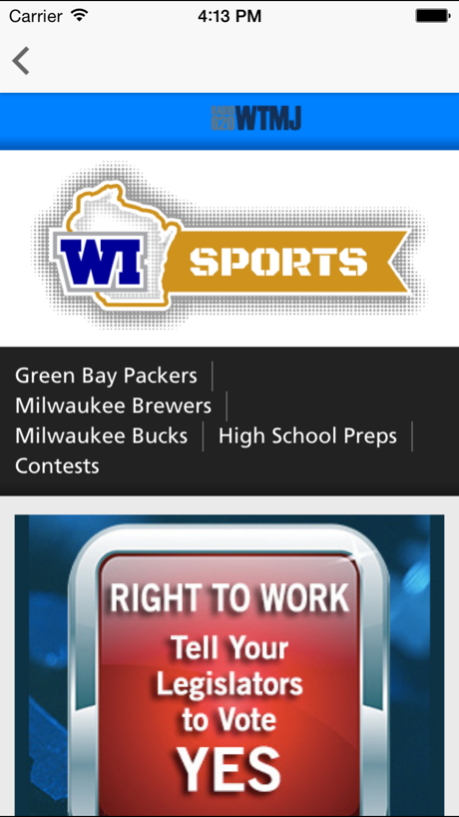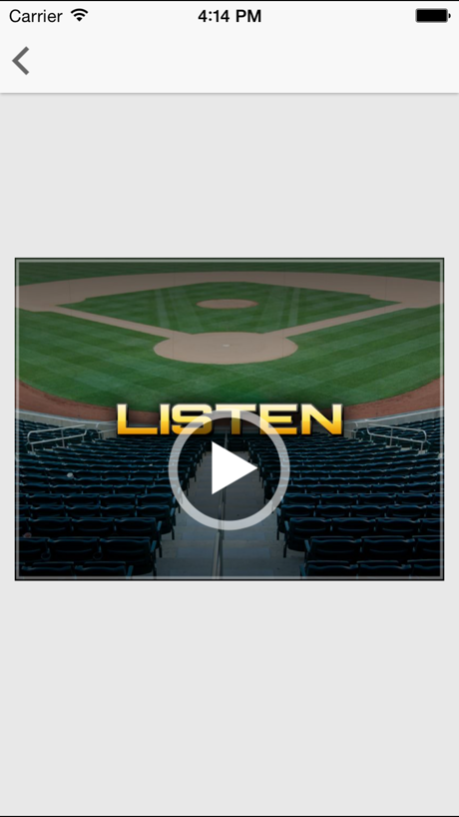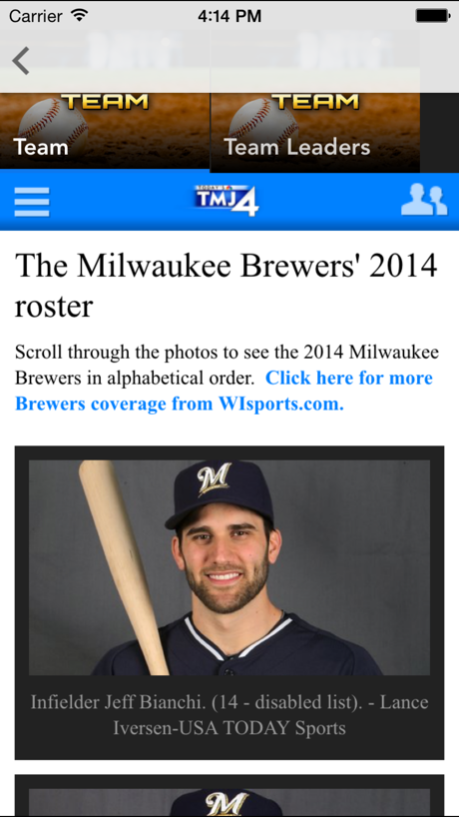Extra Innings 4.13.0
Continue to app
Free Version
Publisher Description
Extra Innings is the official app from the Milwaukee Brewers Radio Network, Newsradio 620 WTMJ and TODAY'S TMJ4. It brings you all your gameday updates when you want them, wherever you are, and it’s all FREE!
The Extra Innings app includes:
- The latest Brewers news and exclusive content from Manager Ron Roenicke, GM Doug Melvin, Brewers play-by-play voices Bob Uecker and Joe Block, and those who cover the Brewers the closest
- A full list of where you can listen live to the Brewers games on gameday
- Live streaming audio of pre-game and post-game coverage from Newsradio 620 WTMJ in Milwaukee
- Upload and share your tailgate and fan photos or videos using iContribute, plus see Brew Crew pride from other fans across Wisconsin and beyond
- Milwaukee Brewers player roster, schedule and standings
- Tweets from the broadcast team, Milwaukee Brewers and Major League Baseball
- Multi-connection video support for the edge network, 3G and WiFi, providing automatic video adjustment for a superior viewing experience
- Easy news sharing by e-mail, text message and post to Twitter and Facebook
Mar 30, 2015
Version 4.13.0
This app has been updated by Apple to display the Apple Watch app icon.
New article list look. Bug fixes.
About Extra Innings
Extra Innings is a free app for iOS published in the Newsgroup Clients list of apps, part of Communications.
The company that develops Extra Innings is Journal Broadcast Group, Inc.. The latest version released by its developer is 4.13.0.
To install Extra Innings on your iOS device, just click the green Continue To App button above to start the installation process. The app is listed on our website since 2015-03-30 and was downloaded 0 times. We have already checked if the download link is safe, however for your own protection we recommend that you scan the downloaded app with your antivirus. Your antivirus may detect the Extra Innings as malware if the download link is broken.
How to install Extra Innings on your iOS device:
- Click on the Continue To App button on our website. This will redirect you to the App Store.
- Once the Extra Innings is shown in the iTunes listing of your iOS device, you can start its download and installation. Tap on the GET button to the right of the app to start downloading it.
- If you are not logged-in the iOS appstore app, you'll be prompted for your your Apple ID and/or password.
- After Extra Innings is downloaded, you'll see an INSTALL button to the right. Tap on it to start the actual installation of the iOS app.
- Once installation is finished you can tap on the OPEN button to start it. Its icon will also be added to your device home screen.